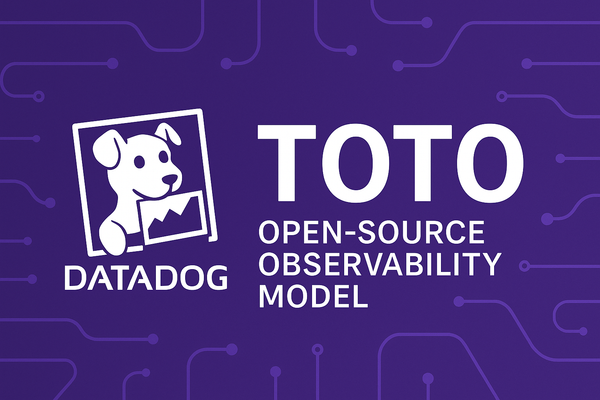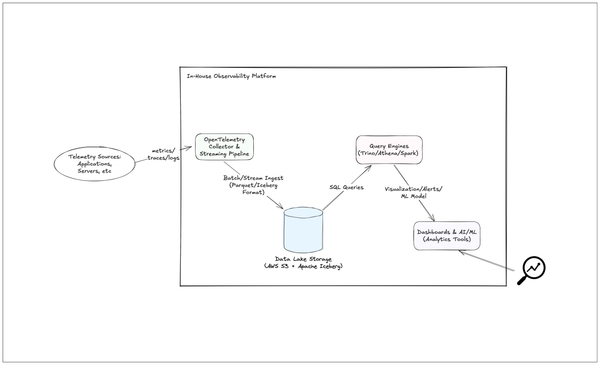What is Observability? – Metrics, Logs, and Traces Demystified

Imagine you’re a detective for software systems. Late one night, an alert goes off: something is wrong with your application. But what is wrong? In a complex microservices environment, finding the culprit can feel like searching for a needle in a haystack. This is where observability comes in. Observability is about gaining insight into the internal state of a system by looking at its outputs (like logs, metrics, and traces), so you can understand not just that something failed, but why and where. In simpler terms, it’s like a mechanic figuring out why a car won’t start by reading the sensor output – without taking the engine apart.
In modern software, observability has become a buzzword, but for good reason. Today’s applications are distributed across many services and containers. Traditional monitoring (checking a few metrics or logs) is often not enough to troubleshoot issues in these complex systems. We need a more holistic approach. This article will demystify observability from the ground up. We’ll explain why observability matters, how it differs from traditional monitoring, and break down its three “pillars” – metrics, logs, and traces – with simple real-world analogies to make the concepts easy to grasp.
Monitoring vs. Observability
Before diving into the details, it’s important to clarify observability vs. monitoring. These two terms are related but not identical. In fact, monitoring is a part of observability, but observability goes beyond just monitoring.
Monitoring generally refers to watching a system’s health and performance over time. You pick a set of metrics or conditions to track (CPU usage, error rates, etc.) and set up dashboards or alerts to tell you when something is off. Monitoring is usually reactive – it answers the question “Is my system working correctly right now?”. For example, you monitor uptime or CPU usage and get alerted when they go out of bounds. Monitoring is great for known issues and predefined failure modes. If a disk fills up or a server goes down, monitoring should catch it.
Observability, on the other hand, is a broader property of a system. It’s essentially the ability to understand why something is happening inside the system, even if it’s a new or unforeseen issue. In other words, observability is proactive rather than reactive. While monitoring asks “Is everything OK?”, observability asks “What’s going on inside the system?”. An observable system exposes rich telemetry data that allows engineers to trace problems to their root cause without guesswork.
Why does this matter today? Modern systems (e.g. microservices in the cloud) are highly complex and unpredictable. Observability equips you to handle this complexity. It goes beyond mere issue detection to ensure system integrity.
The Three Pillars of Observability
In observability, these three types of telemetry are often referred to as the three pillars of observability. Each provides a unique perspective, and together they give a comprehensive view.
Metrics
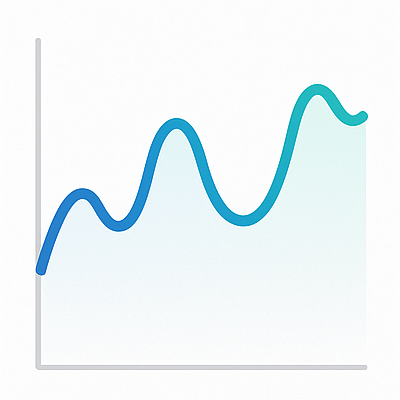
Metrics are numeric measurements that are tracked over time. If you think of your software system as a living organism, metrics are like its vital signs. They are typically things you can measure as a number and plot on a graph. For example: the number of requests your web server handles per second, the amount of memory in use (MB), or the latency of an API call (ms).
Metrics are usually collected at regular intervals (e.g. every 10 seconds) and are great for showing trends and patterns over time. One data point is useful, but the real power of metrics is seeing how they change over time. Metrics give you a fast heartbeat check of system health. If something deviates from the norm, metrics are often the first indicators (e.g. a sudden drop to zero in request count might mean a crash, a spike in latency might signal a bottleneck).
Metrics also enable monitoring and alerts. You can set thresholds on metric values to trigger alerts – for instance, if error rate goes above 5% or CPU usage stays over 90% for a period.
However, metrics usually lack detail about individual events. Metrics might tell you that something went wrong, but not the specifics of any single failure. That’s where the next pillar comes in.
Logs
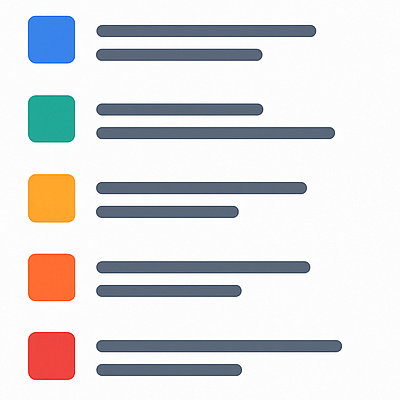
Logs are the chronicle of events happening in your systems. A log is typically a timestamped record of some event or message emitted by an application or service to describe what it’s doing. Logs are like a detailed journal or a black-box recorder – they capture what happened and when, often with rich context.
Logs provide the detailed context behind the metrics. They answer questions like “What exactly happened?” and “Why?”. For example, an error log might indicate that a payment failed due to an expired card, or that there was a timeout connecting to an external service. This kind of information goes beyond what a metric can tell you.
Logs are invaluable for debugging and forensic analysis. When something goes wrong, engineers comb through logs to find error messages, stack traces, or specific events leading up to the failure. If a metric shows a spike in errors, the logs will often reveal the exact error messages (e.g. “Database connection timeout” or “NullPointerException in OrderService”) and even the affected request or user ID. This is crucial for understanding the cause of the problem.
In a distributed system, logs from different services are usually aggregated using log management tools so you can search them in one place. Given their volume, logs are typically analyzed on demand (when investigating issues) rather than watched continuously like metrics. Logs give a ton of detail, but on their own, they don’t easily show how an event flows through multiple services. To trace the path of an event through the system, we need the third pillar: tracing.
Traces
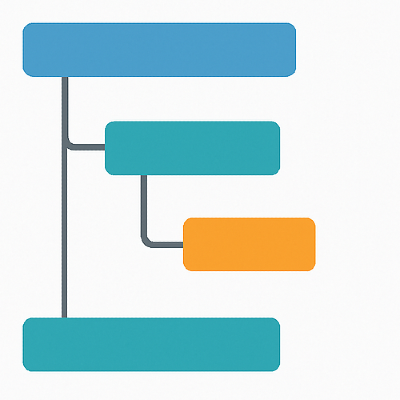
Traces represent the journey of a single request or transaction through a distributed system. In a microservices environment, a single user action (say, placing an order) can cause a chain of calls between many services. A trace follows that action end-to-end, showing each step it took and how long each step took.
A trace is composed of spans, where each span represents one segment of that journey (like a call to a database or another service). All the spans share a common trace ID so they can be stitched together. Tracing gives you a map of the request’s path through the system.
Traces are invaluable for finding performance bottlenecks and understanding dependencies between services. For example, a trace of a user request might show it went through Service A, then Service B, then a database. If the request was slow, the trace will pinpoint exactly where the slowdown occurred (maybe the database call took 5 seconds instead of the usual 50 milliseconds). If an error occurred, the trace shows which service in the chain threw the error.
Traces are especially crucial for microservices, because they map out how services interact. Capturing every trace can be heavy, so systems often sample them or allow you to enable tracing on demand. Still, traces provide an end-to-end view you can’t get from metrics or logs alone.
How Metrics, Logs, and Traces Work Together
Using all three pillars together gives you a much more complete understanding of issues than any one alone. For example:
- Metrics raise the flag: Suppose our dashboard shows a sudden spike in error rate or a drop in successful requests. This tells us something is wrong and roughly where (e.g. the checkout service).
- Logs give the details: Next, we check the logs from that service around that time. The logs might reveal specific error messages or exceptions – for instance, “Database connection timeout” or “Payment service unreachable”. Now we know what happened.
- Traces reveal the big picture: Finally, we look at a distributed trace for one of those failing requests. The trace shows the path through multiple services and pinpoints where in the chain it failed or slowed down. For example, it might reveal the checkout request spent 5 seconds in the payment service before erroring out, confirming it as the bottleneck.
In summary, metrics often tell you that there’s an issue, logs tell you what the issue is, and traces show where and how it happened across components. Each pillar complements the others – together they provide a holistic understanding of what’s going on.
Tools and Ecosystem
A variety of tools and technologies help implement observability. For example:
- OpenTelemetry – An open-source observability framework providing a unified set of APIs and SDKs to instrument your code for metrics, logs, and traces.
- Prometheus – A widely used open-source system for collecting metrics and sending alerts. It stores time-series data and works with Grafana for visualization.
- Jaeger – An open-source distributed tracing platform for capturing and visualizing traces across microservices.
- Log Aggregation – Tools like the ELK stack (Elasticsearch, Logstash, Kibana) or Grafana Loki collect logs from across your services and let you search and analyze them centrally.
There are also many all-in-one observability platforms - Datadog, New Relic, etc. that combine metrics, logs, and traces in one place.
In a world of complex, distributed software, Observability is your best ally for keeping systems reliable and debuggable. We’ve covered what observability is, how it differs from monitoring, and how metrics, logs, and traces each play a role. No single pillar can do it alone – combining all three gives the full picture.
With good observability in place, you can spend less time guessing and more time knowing how your software behaves. The more you observe, the more you’ll learn – and the more resilient your systems will become. Happy exploring!